 Get The Glass
Get The Glass
As I was exploring the web looking for flash websites, I came across this fun board game, which is advertising "got milk?". I thought it was a brilliant idea having an online board game. What a great way to advertise or just create something fun.

It begins by asking you to launch into a full screen browser, it loads with a cool looking pre-loader and the "got milk?" logo with audio saying "got milk"?. Then it proceeds play a movie about the "Adachi" family. A family who has a milk deficiency and plans on breaking into "Fort Fridge" to get a glass of milk.

It then loads a screen where you can either choose to explore the map or play the game right away. To the left is a picture of the map. When you click explore it shows you are 360 degree view of the island, with little signs popping up telling you the different locations on the island.

When you click play the game it takes you to the board game where introduces the characters and they jump into a van and head to the start square. You are then prompted to roll the dice, which I find to be genius! I love this dice, it is actually like rolling a real dice. You pick it up and throw it with your mouse and it rolls around and bounces off the sides of the screen(if you throw it toward the side that is) and then settles on a number. It's so much fun!

Depending on what you roll you will land a fortune square or a misfortune square. Cards rotate up to the front of the sreen and you can read them and it tells you a either to go ahead of few steps(fortune) or go back a few steps(misfortune) with a little story line of why.
There are mini games every so often for each character of the Adachi family. The picture below is the father's mini-game. You have to drive around a course and not crash into the sides and he is lacking milk, so it's difficult. :0)

There are cops chasing you, they roll a black dice after you take your turn. If they catch you due to you failing a mini game or a misfortune card, they will send you to "Milkatraz". You can then choose to serve your sentence, risk escape, or have a friend post bail, each with their own set of consequences.
Once you choose one of the options it plays a little video and then takes you back to the board where you continue rolling the dice, getting new cards, and avoiding the cops. After you reach the end of the board game you will be at the "Fort Fridge".


As you were playing the game you collect chips with numbers on them, these are the combination numbers for the safe. So you enter them in and then it opens up to the glass room.

You then have one last trial and I won't spoil it for you. So after the game is over you can look at the leader board, a list of people with the highest scores. You can look at the crime files a fun interactive part of the site, where you can read case files on each character.

The site is so well designed. It flows together well. The colors are mostly dark colors going with the "crime" theme. The board game looks so great with the squares like an actual board game has. While also having 3D buildings and land making it more exciting than just a boring board game. The animation is very good, the characters are goofy and fun. I encourage you to play around with it and see how good of a score you can get. And don't forget the moral of the site, DRINK MILK!





















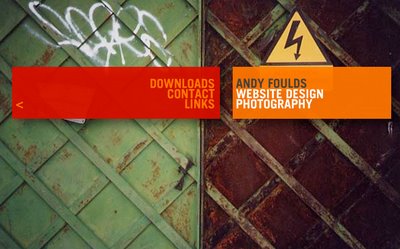























 I really like there work, it is very creative.
I really like there work, it is very creative.


















