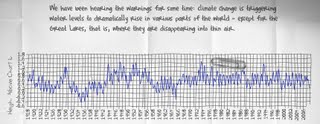I was entranced from the moment I entered
Alannah Hill's fashion design website. The hot air balloon quickly led me to an old gnarled oak tree surrounded by flora and fauna with a shiny golden key to click on, which then gives access through a door in the tree to a website that is esthetically appealing to many senses at first glance. You will see as you explore this quirky and unique website that Alannah has a sense of humor and a flair for the unusual. The main page is a secret garden that is so chockful of visually appealing images that it takes several minutes just to absorb everything that is occurring in the scene. The garden gnomes blowing bubbles, the colorful cats and squirrels, and the elephant and ice cream cone all give the viewer a reason to smile.
The sounds of nature in the background lend a charm that is engaging and create a very peaceful atmosphere to continue exploring what this fashion designer wants her prospective clients to see and experience. When you click on the
Map held by the garden gnome and then on '
Features' you will be led to an outdoor movie theatre which shows you how to receive an invitation to her launch party for her newest boutique or to join her exclusive mailing list.


This design element gives us a hint of Alannah's rise to fame in the ways of old Hollywood, where "tenacity, natural talent and a glamorous dream", can give a fashion designer international success. The outdoor movie theatre also draws the viewer in and makes them feel a part of the audience as they view the screen along with the bunnies in their cars. The sepia tones and flickering movie screen also create a mood of days gone by as dusk begins to shade the clouds and sky. The movie screen is a great way to draw attention to one of the most important aspects of building up a clientele. By inviting viewers to join her
exclusive mailing list and/or receiving an invitation to her newest launch party, Alannah is making people feel like they are special to her. This is an invitation to join her world and her website designers have done this in a clever way.
The next design element under
'Collection' of a starry sky, a fluttering sheet with Alannah's designs and hovering humming birds was a romantic, sensual and amusing way to showcase her fashion creations. This element again leads the viewer to enjoy viewing her clothing line while being entertained by the quirkiness of the humming birds and sounds of nature.

The small row of squares that darken as you click on them to select another of Alannah's creations are easy to navigate and allow a nice progression of images that also lend an aura of old Hollywood in the way they are presented and photographed. By having the humming birds flitting around the images and appearing interested in what they are seeing... the designer is also keeping the viewer interested in the clothing line as well as what the next image will show.
I really enjoyed the '
Editorial' section of this website as again the design elements chosen just made me laugh and created a fun environment to view Alannah's clothes and accessories. What could be more engaging and funny than ferrets poised on top of an old television set and watching avidly as the screen changes and different images are shown? As well as a violet horse sculpture with a lampshade floating over its head... this is creativity at its finest. When web designers can create interest for viewers who are not even vested in the product, this shows that they have great insight into what makes a successful website.
The Map is an excellent way to lead the viewer to explore the website in its entirety. As the viewer begins to see the creativity and appeal of each section of the Map, they feel the need to continue until they have viewed all of its sections. It is a logical element to use for exploring a secret garden. The use of such diverse animals, themes and motifs is a benchmark of intelligent creativity. The viewer almost has a sense of having stumbled upon an "Alice in Wonderland" type of world and it's enchanting to travel through the visually vibrant scenes and just sit in silent wonder and watch.
I am not even a fan of this type of clothing line but was in awe of everything I observed and experienced here. I will be visiting this website in the future just in the interest of seeing what changes have occurred in Alannah's secret garden of fashion design. The website designers, Enrico Bettesworth and David Johnson, used whimsy, a subtle sense of humor and a unique approach to create a website for Alannah Hill that is a delight to explore and experience.
This website won a "
Best In Class" award from the Interactive Media Council and was designed by
Paper Stone Scissors. It was also built by
Flint Interactive.