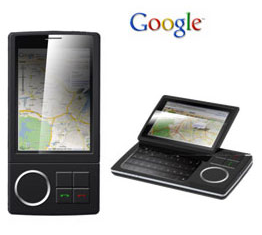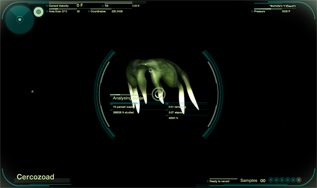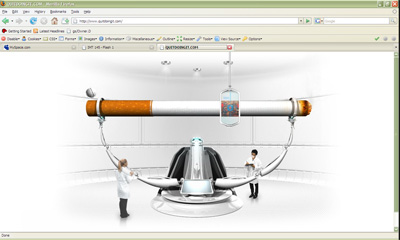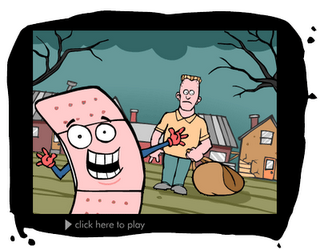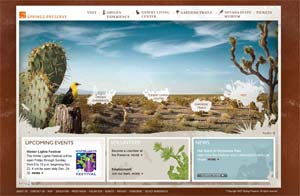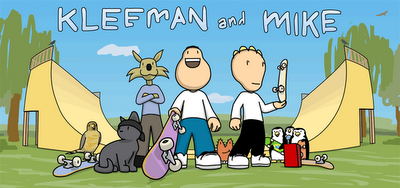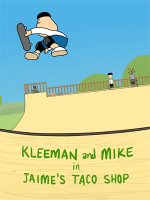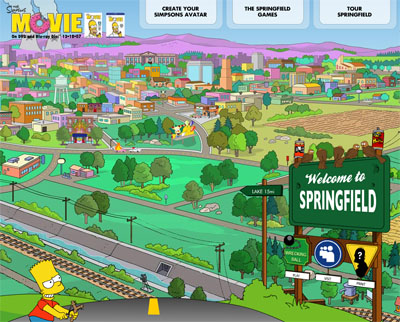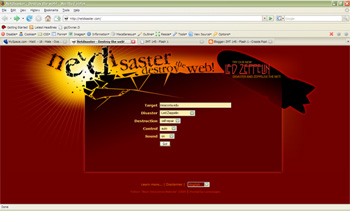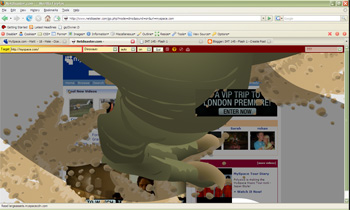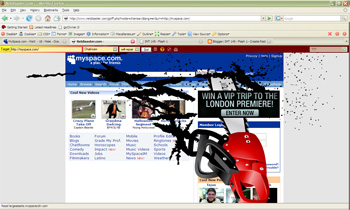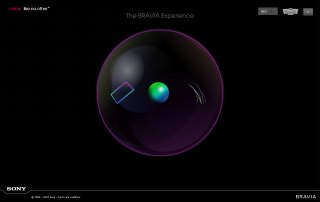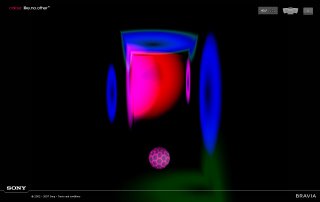Design Exploration - Nonaology
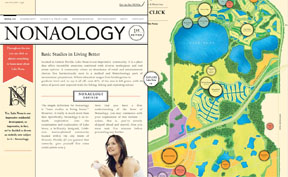
Nonaology defined simply as 'basic studies in living better' and more expansively as 'an in depth exploration into the examination and exploration of Lake Nona, a brilliantly designed 7,000 acre, master planned community located within the city limits of Orlando, Florida'.
I found this site simply poking around through the links in the IMT 145 Resources section and found the design and the interactivity absolutely intriguing and unique.
Sure, it's a web site to sell homes in a master planned community, how boring is that? Not at all as it turns out.
The site design is based on their idea of taking the name of the lake the community is built around and making it sound like a scientific term, and defining it. Lake Nona - Nonaology. Cute. They then took that concept of 'defining a term' and extended it to the entire site - making it appear to as an interactive encyclopedia entry, with a slight retro flair... and just a splash of humor. This gave the site a wonderful theme to play around.
Frankly, I've never sat and looked at a website for a master planned community for more than a minute. I want to build my own custom home, which huge aspirations to incorporate sustainable design principles... but this site captured my attention and I was still playing with it a half hour later and I was pretty impressed with the concept and design of the community itself. That says a LOT for the design, it actually got me to read the information... actually really read it.
The layout is done on a grid. The primary navigation banner is horizontal on the left hand 'page' if you will (the design is reminiscent of an open book, with two pages visible). The site content is presented in a array of four vertical sliding panels. All the panels, including the navigation banner, include some interactivity... but it is all user driven. Nothing happens until you click or move your cursor over something.
The point of the site is not blared at you... but rather 'intrigued' into you... you are curious and it is clearly stated what the site is all about in the primary encyclopediac (I made up a word) entry for the word 'Nonaology'.
The site has a formal balance which is appropriate for the theme. It is structured in a grid, a horizontal series of panels move interactively to bring information into view in a variety of ways. Nothing is exactly expected, even the 'photo albums' that you run across don't go through exactly sequentially... they go forward and then float back to the beginning rather than cycle immediately to the front of the image series. Just when you adjust to the floating horizontally sliding panels, something in the panels rolls up and down or sideways. Just enough unexpected movement to be interesting.
The site is a very clean design. Despite the fact it is packed with information, it is restful to view. The color palette is neutral, background colors are a beige and a skin tone color, the text is primarily black and in an appropriately encyclopediac serif font, a darker burnt orange tone is used as a accent color. A lot of the integrated graphics are done as vintage black and white sketches like you might see in an old encyclopedia or newspaper. BUT the designers brought a lot of contrast and differentiation into the site by playing this very neutral palette off against the color in the images and graphics - it worked in exactly the right way to bring life to the pages. There are a mixture of photographs, colorized black and white sketches and color animation / graphics that are found throughout.
Consistency is maintained throughout by retaining the primary navigation banner in a stationary location, retaining the theme in the text and layout, and through the use of interspersed circular elements - in the 'first edition' emblem (which is also the pre-loader), in the symbols on the interactive map and a few other places. It was interesting that on the news page, they went to a san serif font on the news releases. This is the only place they did that and it's not really clear to me why. I'm still thinking about that. Yes, it has the characteristic of making the news release stand out from the rest of the web page but exactly why you want to do that as opposed to using a different technique that is more consistent with the theme of the site... huh, not sure.
The navigation is absolutely stellar clear, you can go directly to the information you want. I started at the main page and everything I could think of wanting to know I got to directly with a minimum of fuss... information is presented in proximity to the images and animated graphics that support it, panels slide in / out left and right to hide and reveal information that you might be interested in.
I will comment on one other minor negative element I noted in the design. The graphic interactive map of the community is interesting and a compelling visual element in the design. Like all the movement in this site, it moves and slides very smoothly. The ONLY thing I don't like is the fact that the designers chose to give you information on the sites when you click on them... good... but then you have to click OFF the information specifically to go back to the map. That is the one thing I found non-intuitive and annoying in the site presentation. I want to simply slide my cursor off and go back to the map. Try it and see what you think. No, it's not horrible but as art director I would have made them do it differently.
The image / feeling presented by the design is fascinating to me. One of the concepts behind the community was the integration of a science/technology/research center and higher education (college) into the community. This is coupled with the retention of extensive acreage for parks and hiking/biking trails... this is more than a master planned community, it's a small city in itself with employment, retail, education and recreation all incorporated. The builders were looking to attract a sophisticated buyer, particularly one that the medical / biotech companies whose corporations were part of the master plan could hire. The entire design says 'we want the best and we want to keep you'. Talk about golden chains! Here, you work for a company and your entire life is involved in the community surrounding it.
This is a much (much) more glamorous and pricey version of what has worked, for example in China, for a number of years. In China, larger companies, particularly those involved in manufacturing are surrounded by corporate housing. Employees live, eat, and work within a relatively small radius. Co-op concept.
The site says 'educational' in its tone with the encyclopediac theme, the very sophisticated, interactive sliding panel design says 'technology', and the included 'quizzes', cute 'facts' and minimally experiential interface manage to temper that with a feeling that "I'm not too stuffy". The environmental emphasis throughout adds real appeal for a higher end buyer who wants convenience but also desires to feel like they are not isolated from nature and perhaps that by spending their money on a home here they are somehow contributing to a larger cause.
The design solution, I believe, is highly effective.