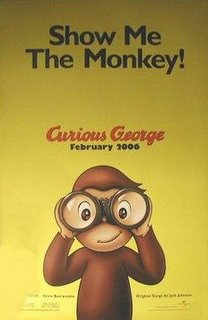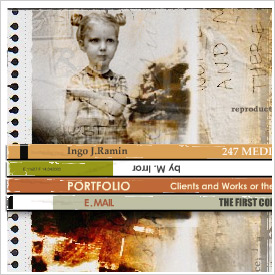Hello all. Accessibility on the web isn't a new technology as such, but it is a set of issues that are becoming more important as time goes on, and consideration of them will be fundamental to web design in the future.
Accessibility means building web sites so that everybody can use them. There are a set of Web Content Accessibility Guidelines (here's
Version 1, and a working draft of
Version 2) that describe the principles involved and the reasoning behind it. Here are the top three things to bear in mind.
No non-standard technologies to serve crucial information. This means all important information must be written up as text. You can use Flash, Shockwave, Real Media, QuickTime, and any other bells and whistles to add some sizzle to your site, but the information must be replicated in text. The reason is that not everyone has the plug-ins required, or suitably fast computers, or suitably fast connections, so by relying on non-standard technology you shut out these people.
Blind people use the web too. Blind people can surf the web using screen reader software like
JAWS, where the computer reads the text on a web-page out loud, or braille displays like this one from
Alva. Screen readers read text, so all of the content in Flash, Shockwave, QuickTime etc. is hidden from them. Images are hidden too, so all images on your site should contain descriptions in the Alt tag. This means they can be read out by screen readers, and people using braille displays or with images turned off still get the information the picture contains.
In addition, the text should contain no formatting. Deprecated HTML tags like FONT should be avoided. All formatting should be controlled using CSS, with content marked up and postioned with DIV and SPAN and "id" as appropriate. TABLE should never be used lay out a page, because screen readers may then read the information in the wrong order.
This encourages designers to structure their content in logical order, which is good practice anyway. It also means surfers using text-only browsers like
Lynx can still use the web site.
People with other Disabilities use the web too. You shouldn't assume your users have precise motor control. So don't rely on design features that require adept use of the mouse (there goes Flash again). Navigation should be possible using arrows and the tab key. Think of Stephen Hawking using your site.
Why bother with all this?It's the law. Section 508 of the Rehabilitation Act says that, for all government websites, people with disabilities must have access to and use of information and data that is comparable to the access to and use of the information by people without disabilities. And the government standard today will be the public standard tomorrow. All buildings used by the public must be built for disabled access, and one day web sites will be the same. (Also see
Maguire vs. SOCOG)
It's not that hard. Compared with building a Flash movie, loading the same text up in Dreamweaver and hitting 'Save' is but an after-thought. Likewise, filling in the "Alt" tag takes no time at all. Avoiding TABLE in favor of CSS is a bit more time-consuming, but CSS is the standard and it's just a better way of doing it. Using the accessibility features built into HTML just requires the decision to do it. And besides all this...
It's the right thing to do. The internet is for everybody. Denying
any audience access to your website is a form of censorship and exclusion, and worth avoiding.
More information and guidelines available
here and
here, some hints for making Flash accessible are
here, and you can check a page to see how accessible it is
here.